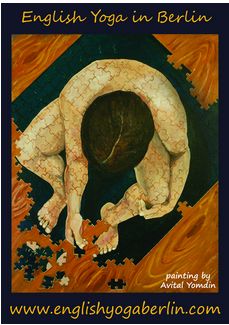To book a class, I have partnered up with the Momoyoga booking system. Here is how it works:
- click here to open the site
- if you are visiting the site for the first time, please register. Please make sure to add your postal address and telephone as I need this for invoicing purposes. You only have to do the registration once, but it enables me to quickly notify you if there is a last minute change to the class.
- check if the class you want has space available on the schedule page.
- If yes, you can press “book class”
- This will lead you to the “product” page. Here you can decide to buy a single class or class pass of several classes together. If you buy a single class, you then have one credit that you can use on the class of your choice. If you buy a class pass of ie. ten classes, then you have ten credits and you can book ten classes.
- When you get a confirmation email, you are all set…and see you in class!
- Important: please check the address you have booked at as Alexander Technique classes are given at two different locations.
What happens if I need to cancel?
- Go back to the schedule page
- Find the date of the class you had booked, and press cancel.
- Now you can use your credit to book another class.
- Important: For the cancellation to work it needs to be 24 hours prior to your class of choice